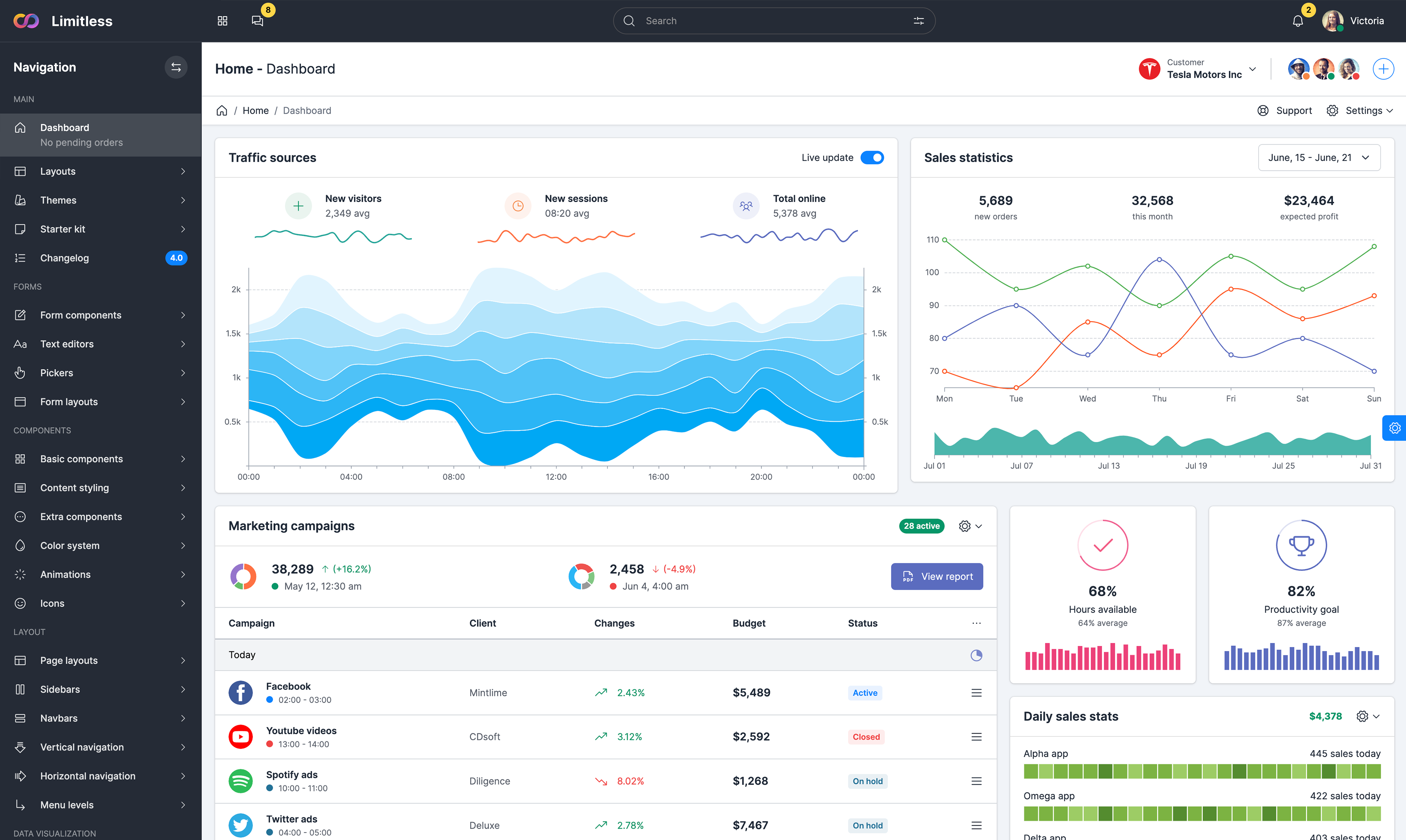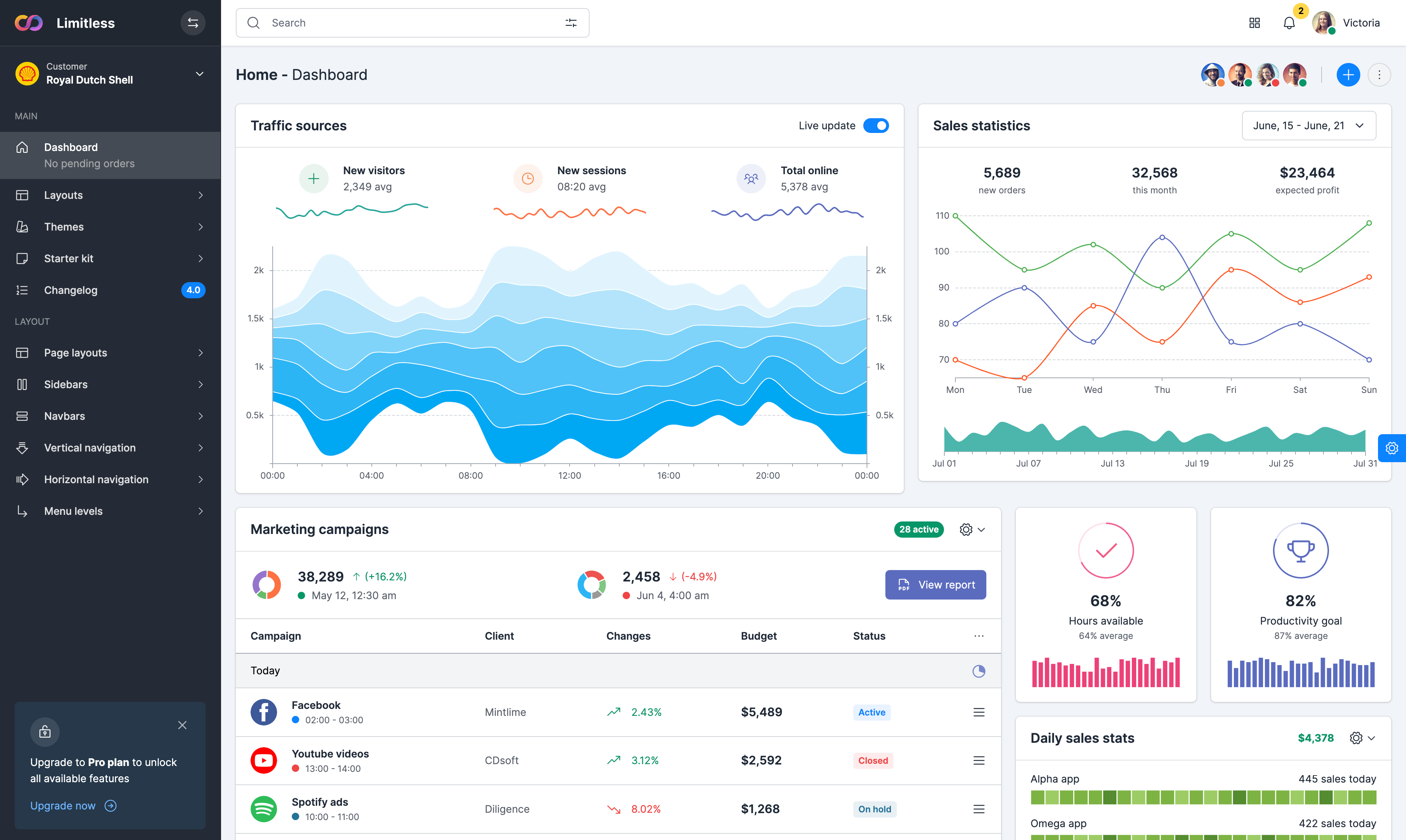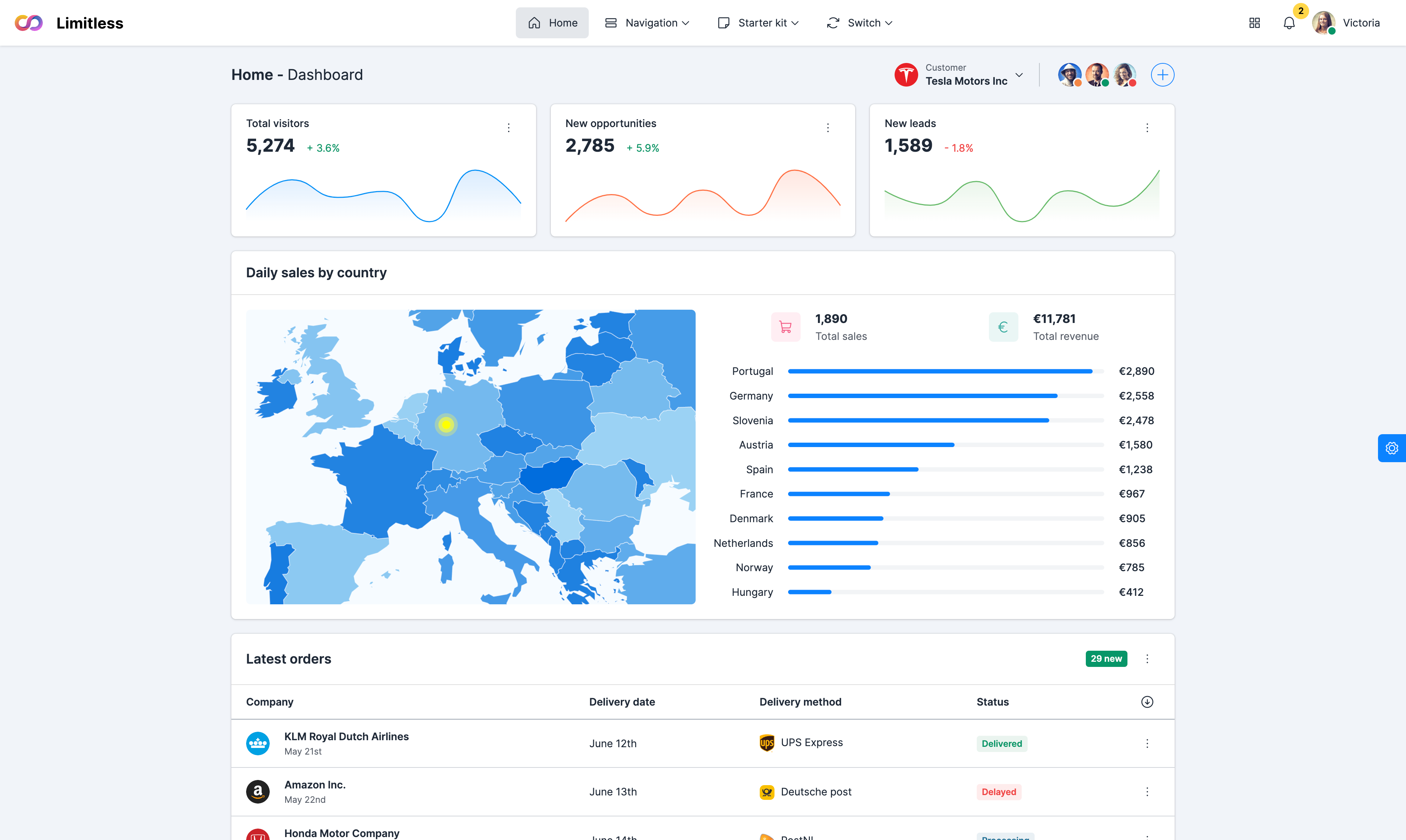Navigation
-
Main
- Dashboard No pending orders
- Layouts
- Themes
- Starter kit
- Changelog 4.0
-
Forms
- Form components
- Text editors
- Pickers
- Form layouts
-
Components
- Basic components
- Content styling
- Extra components
- Color system
- Animations
- Icons
-
Layout
- Page layouts
- Sidebars
- Navbars
- Vertical navigation
- Horizontal navigation
- Menu levels
-
Data visualization
- Echarts library
- D3 library
- C3 library
- Google charts
- Maps integration
-
Extensions
- Extensions
- File uploaders
- Event calendars
- Internationalization
-
Tables
- Basic tables
- Grid.js tables
- Data tables
- Data tables extensions
-
Page kits
- General pages
- Service pages
- User pages
- Application pages
- Widgets
Event colors
FullCalendar allows you to change the color of all events on the calendar using the eventColor option. Also you can change text, border and background colors for events in a specific Event Source with event source options (backgroundColor, color, textColor and borderColor) and for individual events with color option, which sets an event's background and border color. Example below demonstrates event colors based on a day of the week.
Background events
Events that appear as background highlights can be achieved by setting an Event Object's rendering property to background. Background events that are timed will only be rendered on the time slots in agenda view. Background events that are all-day will only be rendered in month view or the all-day slots of agenda view. Also the spans of time not occupied by an event can be colored by setting the rendering property to inverse-background.