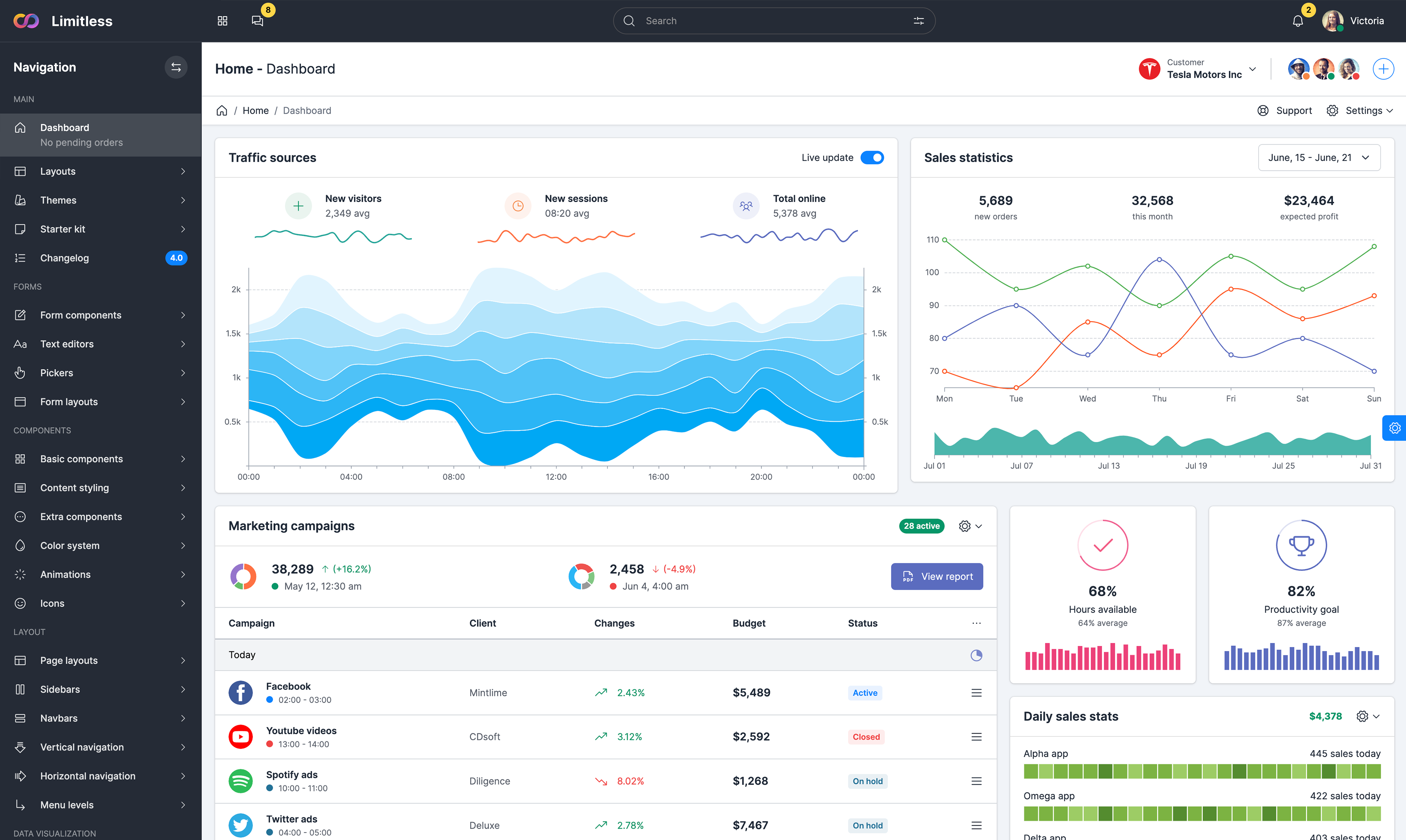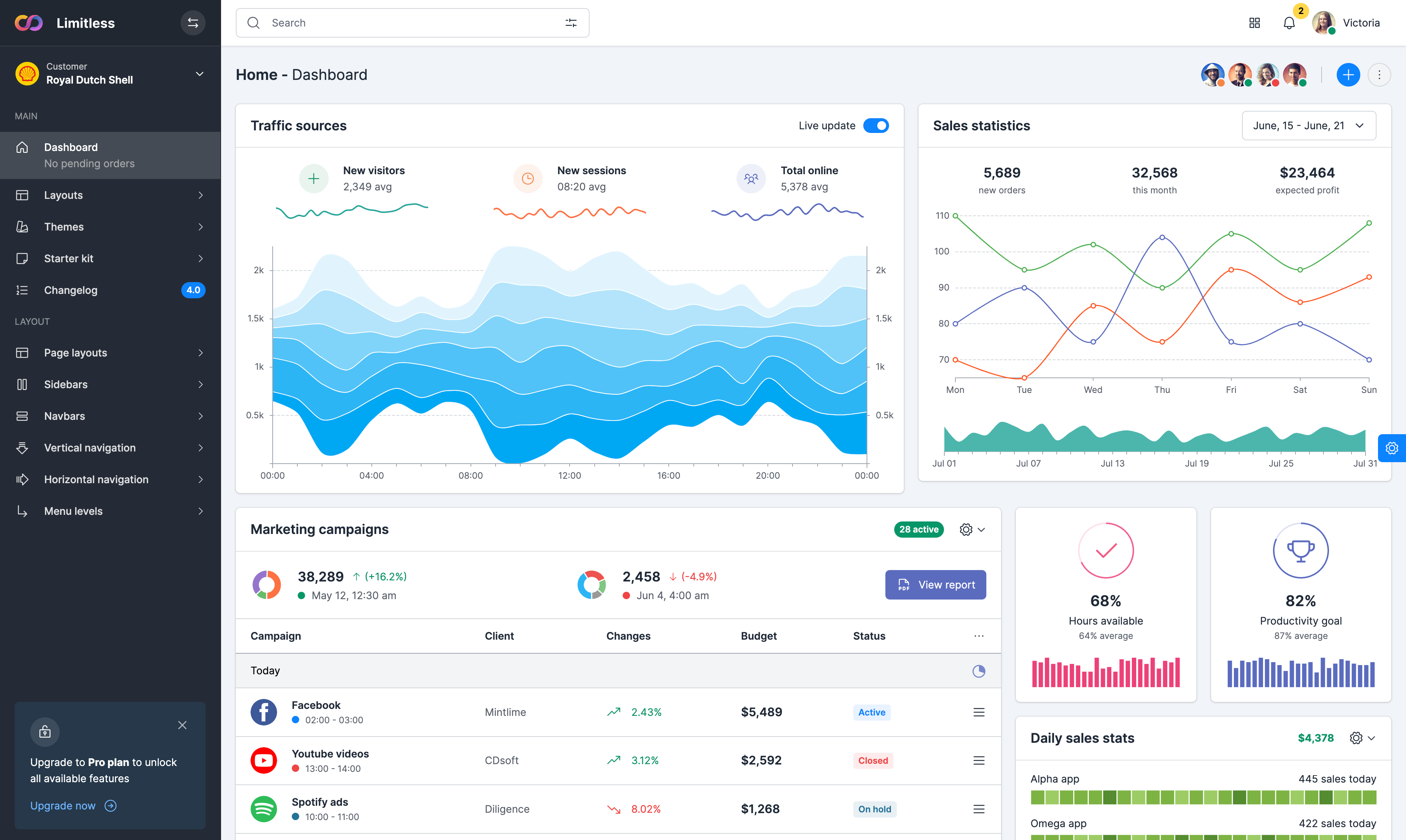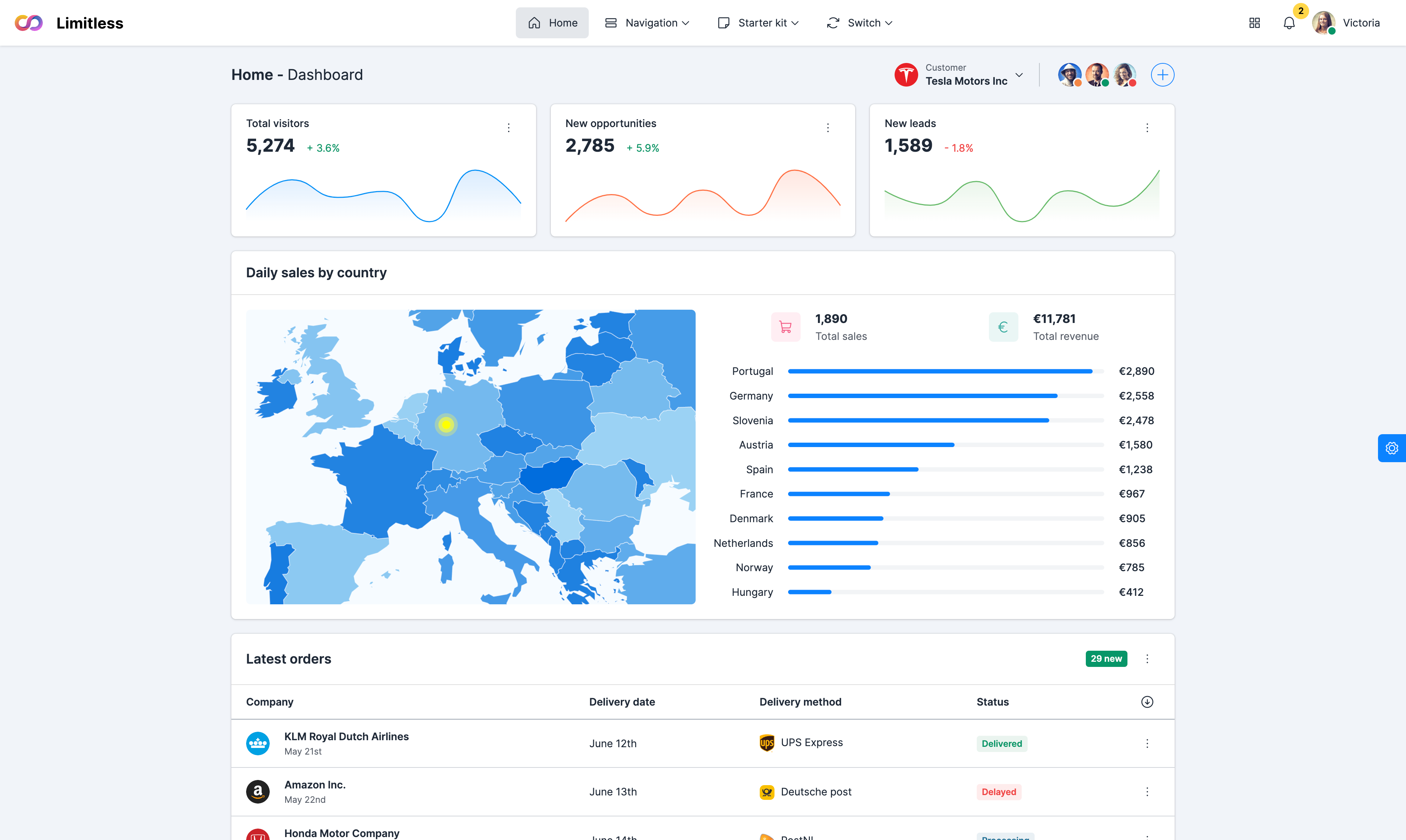Document editor
The document editor build designed for document editing with a customized UI representing the layout of a sheet of paper. It was created on top of the DecoupledEditor class and makes the best of what it offers: the freedom to choose the location of the crucial UI elements in the application. The editor in this example is a feature–rich build focused on rich text editing experience similar to the native word processors. It works best for creating documents which are usually later printed or exported to PDF files.
Empty with placeholder
CKEditor can display a configurable placeholder text when the content is empty. The placeholder helps users locate the editor in the application and prompts to input the content. It works similarly to the native DOM placeholder attribute used by inputs. Placeholder can be set using the placeholder attribute of a textarea or via placeholder option in editor configuration.
Readonly mode
The editor can be set into a read-only mode by changing the value of the Editor#isReadOnly property. The read-only mode may have several applications. It may be used to impose user-based access restriction, where a selected user or a group of users is only allowed to access the content for evaluation purposes but not change it. The feature may also be used to view content that should not be edited, like financial reports, software logs or reprinted stories. While not editable, this content will still be accessible for copying or for screen readers.