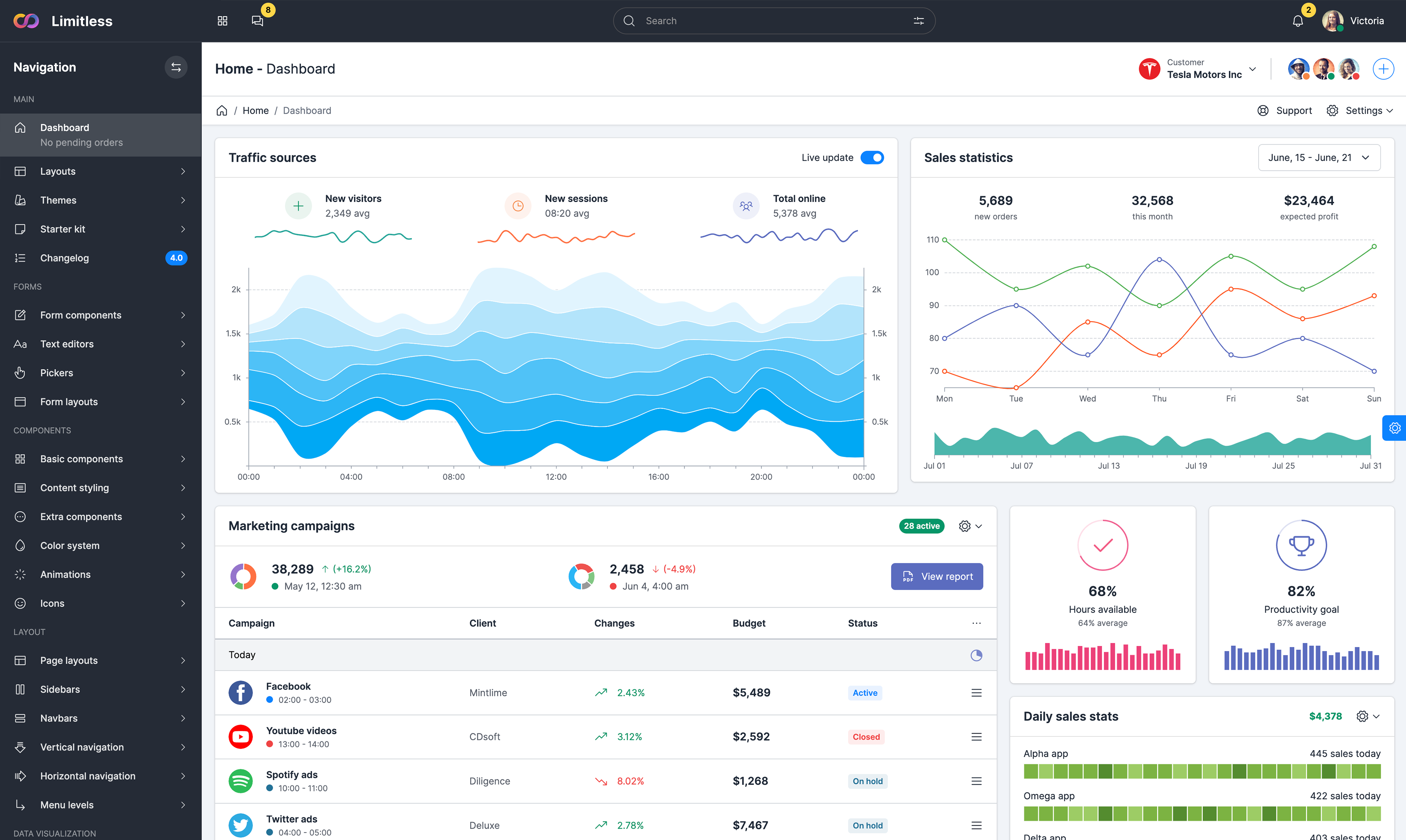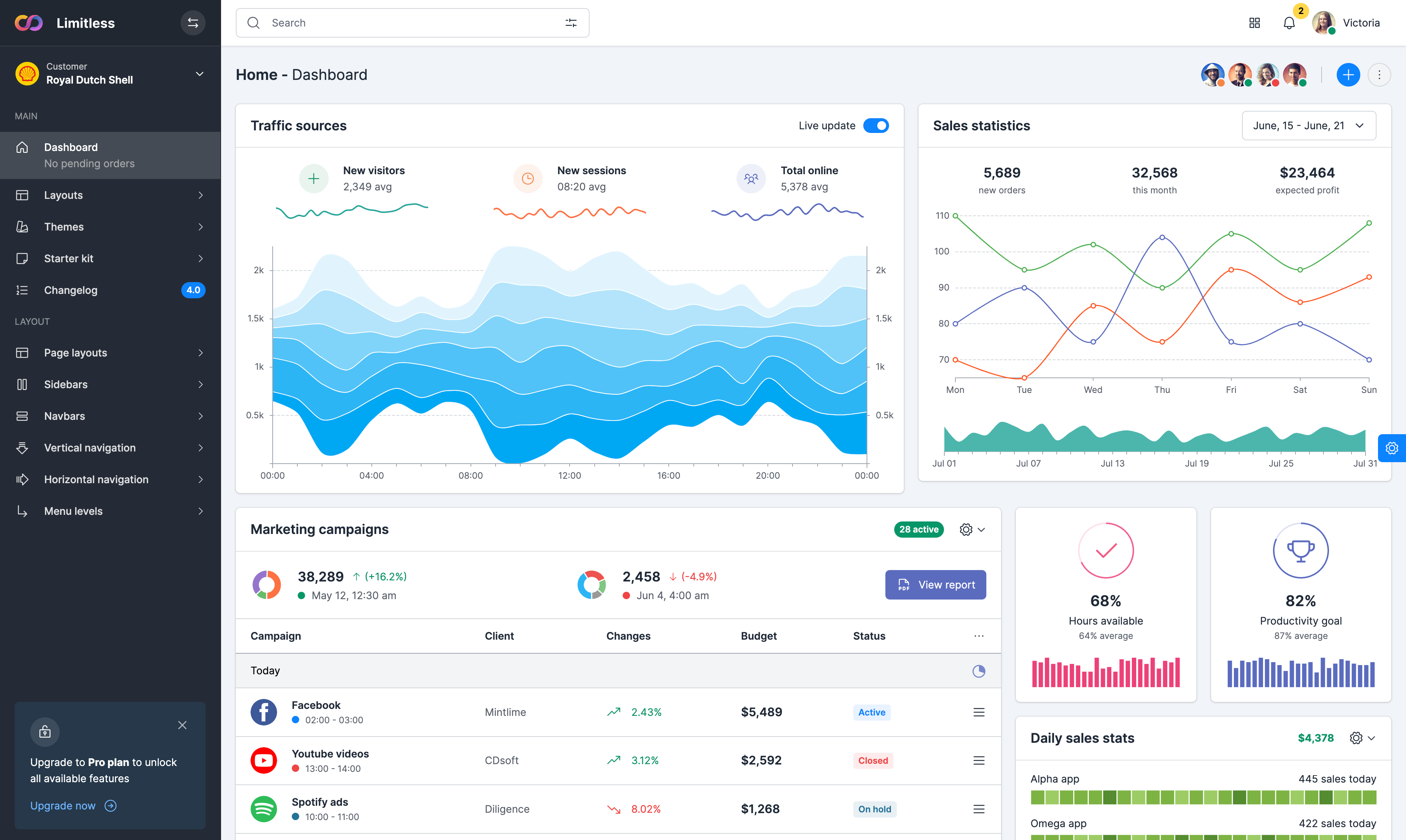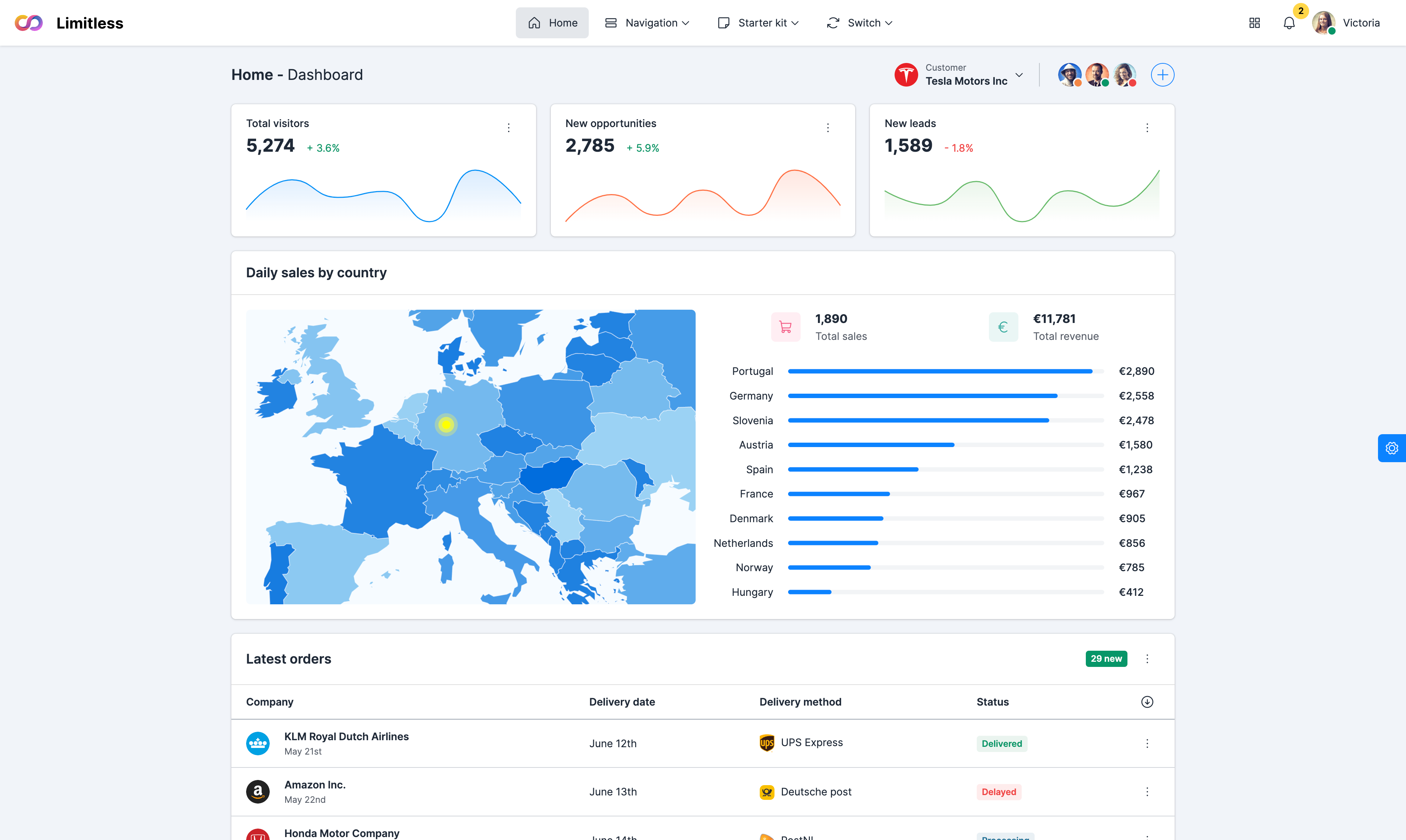Classic editor
Classic editor is what most users traditionally learnt to associate with a rich text editor — a toolbar with an editing area placed in a specific position on the page, usually as a part of a form that you use to submit some content to the server. During its initialization the editor hides the used editable element on the page and renders “instead” of it. This is why it is usually used to replace <textarea> elements.
Empty with placeholder
CKEditor can display a configurable placeholder text when the content is empty. The placeholder helps users locate the editor in the application and prompts to input the content. It works similarly to the native DOM placeholder attribute used by inputs. Placeholder can be set using the placeholder attribute of a textarea or via placeholder option in editor configuration.
Readonly mode
The editor can be set into a read-only mode by changing the value of the Editor#isReadOnly property. The read-only mode may have several applications. It may be used to impose user-based access restriction, where a selected user or a group of users is only allowed to access the content for evaluation purposes but not change it. The feature may also be used to view content that should not be edited, like financial reports, software logs or reprinted stories. While not editable, this content will still be accessible for copying or for screen readers.