Content components
- Tasks
- /
- Reload data
- /
- Settings
- 73%Memory used
- 12%Storage used
- 59%Bounce rate
- 35%Server load
Simple slider:
Range slider:
With minimum:
With maximum:
Vertical sliders:
88
77
55
33
40
45
70
82
This block is opened by default
Just add necessary style to stylize it!
class="progress progress-danger"class="pull-right navbar-input"There are 2 button sizes for navbar,
.btn and .btn .btn-smallclass="btn btn-small". 2 button sizes are allowedul class="pager pull-right" right after titleul class="nav pull-right"And this one is closed by default
Use
class="label label-inverse pull-right" to add labelUse
class="badge badge-inverse pull-right" to place badgeJust a showcase of what can be used in the navbar nav - single glyph and font awesome icons, single caret or icon as a part of usual link.
Just a showcase of what can be used in the navbar nav - single glyph and font awesome icons, single caret or icon as a part of usual link.
class="dropdown-toggle just-icon" for parent linkul class="nav pull-right"class="dropdown-toggle just-icon" for parent linkFor input field use
class="input-mini datepicker"div class="checkbox on_off pull-right"ul class="icons pull-right"Use
h6 instead of h5 in navbarhello
div class="pagination pull-right" right after titlediv class="loading pull-right" with span and loader image insideform class="navbar-form"
Windows PC30%
Mac80%
iPad/iPhone50%
Windows PC30%
Mac40%
iPad/iPhone79%
Windows 823%
-
02jun
 New iPhone 5 is coming! A very nice phone with useless stuff ...
New iPhone 5 is coming! A very nice phone with useless stuff ... -
04jun
 Sensor finds lost keys and wallet Forgetful geeks need never lose keys ...
Sensor finds lost keys and wallet Forgetful geeks need never lose keys ... -
05jun
 China plans new manned space flight China has announced it will carry out ...
China plans new manned space flight China has announced it will carry out ...